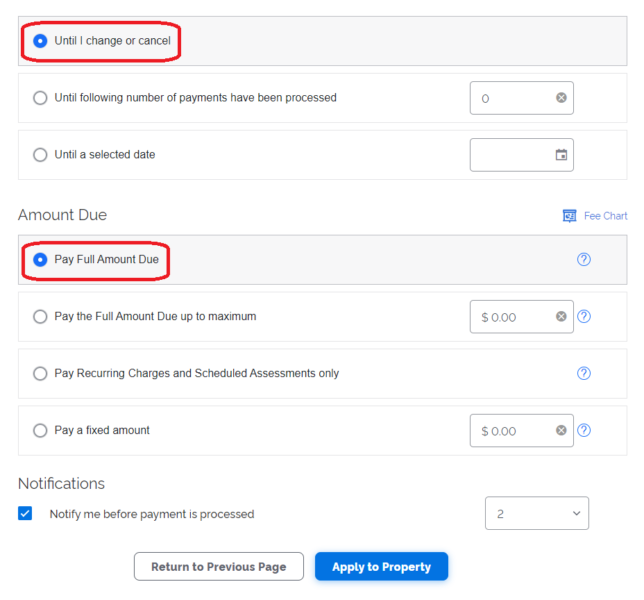How do I setup autopay so that it adjusts to assessment increases?
The Association currently provides ClickPay as a digital payment option. You can follow the below instructions to setup autopay such that it updates to the current Association assessments automatically. This avoids the risk of late payment fees in the event you forget to update your payment settings when assessments increase.
1. Login to your ClickPay account
2. Select the “Auto Pay” tab
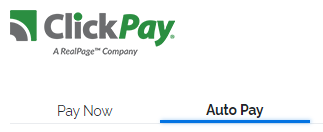
3. Setup autopay or edit your existing autopay
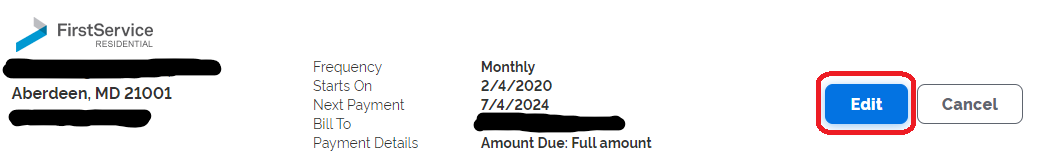
4. Configure your autopay options to “pay full amount due”